Attendance Report
The Attendance report shows attendance records from the Courses Attendance Marker.
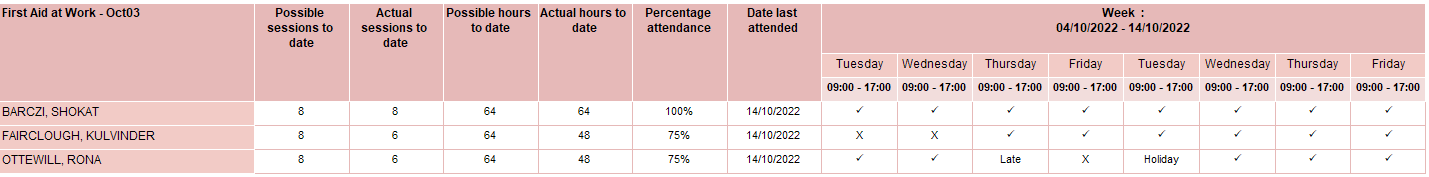
Parameters
- Centre – This filters by the selected centres. All are selected by default.
- Department – This filters by the selected departments. All are selected by default.
- Course – This filters by the selected courses. All are selected by default.
- Stream – This filters by the selected course streams. All are selected by default.
- Exclude obsolete assessors - When set to Yes, this will remove obsolete assessors from the Assessor parameter.
- Assessor – This filters by the selected assessors. All are selected by default.
- Start / End date – The report shows courses which occurred between the date parameters.
- Learner status – This filters between learners who are active, withdrawn or have completed the course. All statuses are shown by default.
- Day filter – This filters by which days of the week to show.
- Ready to run - Set this to Yes when you have set the other parameters as required.
Layout
The report has been designed to match the layout and filter options from the Courses Attendance Marker. It should be noted that an X indicates non-attendance, whereas a blank box means no attendance has been recorded. Also the report only shows learners who have at least one attendance record of any type marked against them during the selected time period (i.e. if a learner is on a course but has no attendance marked against them, they will not appear on the report).
The following additional information is also shown:
- Possible sessions - The total number of sessions to date for the course stream.
- Actual sessions - The number of possible sessions with an attendance record of 1 (attended) or 3 (late) for the learner.
- Possible hours - The total hours for possible sessions, using the time difference between each session's start and end date/time.
- Actual hours - The total possible hours for sessions to date with an attendance record of 1 (attended) or 3 (late) for the learner.
- Percentage attendance - The percentage of actual sessions out of possible sessions.
- Date last attended - The date of the most recently attended session (using the session's start date).